What is a password protected live event?
When you create a live event, you can choose to require an access code or password to view the event. Viewers who don’t have the password will be able to access the event page, but will not be able to load the player and view the stream. There is only one password for all viewers; the purpose is to limit access in a simple to manage and simple to support way.
How do I create a password protected event?
You can set password protection when you schedule a live event. You can also make password protection part of a live event template. The setting is found in the Show more section of the Create live event form and is called Restricted access. When you select the box for Require an access code to view the stream, the text entry box appears where you can enter the event’s password or access code. This can be edited later if you want to change it.
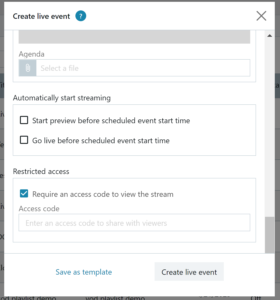
How can I share the event password?
The goal of this is to keep it simple, so there is a single password for the event. After you schedule the live event, you can get the event URL from the Edit live event page. Share that URL and the password with your chosen means of communication.
Where do viewers enter the password?
The event page has the password field where viewers can enter the password. Without the password, the player will not load.
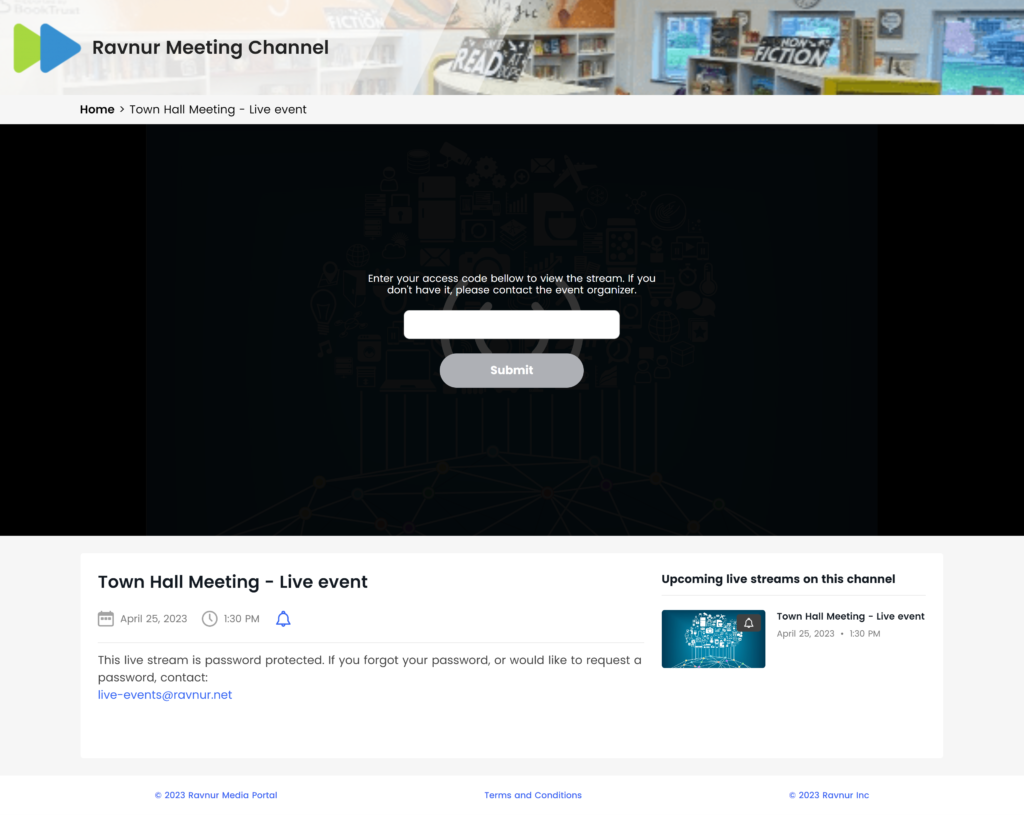
Best practices for password protected live streams
- Keep the password simple and easy to remember. The password protection is not intended to protect state secrets; it’s merely a way to restrict viewers to those whom you’ve invited. A complex password will lead to people not viewing the stream because they forgot it and don’t have access to the invitation.
- Put support contact details in the event description. Viewers will come to the event at the last minute and invariably, some will not have the password. It’s a good practice to give them a way to quickly request the password so that they can join the stream.


